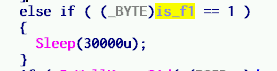Update
After another chat (with @push_pnx, Thanks!), one more clarification – it appears to be a sample from a Citadel family – a spinoff from Zeus src code that is developed further by most likely a different programming group.
Interestingly, the distinction between families is not easy as ‘Brian Krebs’ string is often associated with Zeus/Zbot. VirusTotal scan of the sample is associating it with these two as well. Go figure 🙂
Update
After I posted this entry Twitter chat with Malware Crusaders @MalwareMustDie (Thanks!) allowed me to fill-in some blanks + I also did a bit more code analysis myself, so entry below is updated with more details.
Old post (with updates)
Looking at one of recent Zeus samples I noticed the following:
- lots of strings decrypted during runtime – see below
- zeus accepts command line arguments (this has been highlighted previously by Karthik Selvaraj in his 2010 article A Brief Look at Zeus/Zbot 2.0)
- -n – prevents dropper’s self-deletion; this is achieved by not executing the temporary batch file with the following content:
- -z – shows messagebox with a familiar info on Brian Krebs – see screenshot above
- -v – starts VNC server
- -f – as per Symantec, it alters Registry operations (I am not sure how yet); from the code I see that it introduces a call to Sleep function before a call to hooked GetFileAttributesExW API which is executed with the magic values normally used by a bot builder to communicate with a client
The original Zeus source code refers to the following command line options:
- -i – provide information about the bot – this option has been changed to -z in a newer version
- -n – don’t remove the dropper
- -f – force update of a client disregarding the bot versions (the delay has been added in a newer version)
- -v – run as VNC
As it seems, sometimes it’s easier to just read the source code 😉
Strings decrypted during runtime (good for memory searches – notice info stealing stuff):
- “Module: %u\r\nType: %s\r\nTitle: %s\r\nInfo: %s\r\n”
- “ERROR”
- “FAILURE”
- “SUCCESS”
- “UNEXPECTED”
- “UNKNOWN”
- “rurl”
- “surl”
- “furl”
- “uid”
- “mask”
- “post”
- “extensions”
- “rules”
- “patterns”
- “%tokenspy%”
- “url”
- “buid”
- “ruid”
- “puid”
- “session”
- “data”
- “get_status”
- “status”
- “status_cache_time”
- “Can’t compile tokenspy rules.”
- “fileName=[%S], fileSize=[%u], fileCRC32=[0x%08X].”
- “set_url”
- “data_before\r\n”
- “data_inject\r\n”
- “data_after\r\n”
- “data_end\r\n”
- “%webinject%”
- “Can’t compile webinjects.”
- “fileName=[%S], fileSize=[%u], fileCRC32=[0x%08X], processedInjects=[%u].”
- “Webinjects has been compiled.”
- “result=[%u], fileName=[%S], fileSize=[%u], fileCRC32=[0x%08X], processedInjects=[%u].”
- “*vmware*”
- “*sandbox*”
- “*virtualbox*”
- “*geswall*”
- “*bufferzone*”
- “*safespace*”
- “*.ru”
- “*.con.ua”
- “*.by”
- “*.kz”
- “cmd.exe”
- “powershell.exe”
- “\r\nexit\r\n”
- “\r\nprompt $Q$Q$Q$Q$Q$Q$Q$Q$Q$Q[ $P ]$G\r\n”
- “screenshots\\%s\\%04x_%08x.jpg”
- “unknown”
- “image/jpeg”
- “Software\\Microsoft\\Windows\\Currentversion\\Run”
- “SOFTWARE\\Microsoft\\Windows NT\\CurrentVersion\\ProfileList\\%s”
- “ProfileImagePath”
- “unknown\\unknown”
- “:d\r\nrd /S /Q \”%s\”\r\nrd /S /Q \”%s\”\r\nrd /S /Q \”%s\”\r\nif exist \”%s\” goto d\r\nif exist \”%s\” goto d\r\nif exist \”%s\” goto d”
- “videos\\%S_%02u_%02u_%02u_(%02u-%02u).webm”
- “grabbed\\%S_%02u_%02u_%02u.txt”
- “Grabbed data from: %s\n\n%S”
- “%s%s\nUser-Agent: %S\nCookie: %S\nAccept-Language: %S\nAccept-Encoding: %S\nScreen(w:h): %u:%u\nReferer: %S\nUser input: %s\n%sPOST data:\n\n%S”
- “*EMPTY*”
- “*UNKNOWN*”
- ” *BLOCKED*”
- “Content-Type: %s\r\n”
- “ZCID: %S\r\n”
- “application/x-www-form-urlencoded”
- “HTTP authentication: username=\”%s\”, password=\”%s\”\n”
- “HTTP authentication (encoded): %S\n”
- “%s://%s:%s@%s/”
- “ftp”
- “pop3”
- “anonymous”
- “Software\\Microsoft\\Internet Explorer\\Main”
- “Start Page”
- “Software\\Microsoft\\Internet Explorer\\PhishingFilter”
- “Enabled”
- “EnabledV8”
- “Software\\Microsoft\\Internet Explorer\\Privacy”
- “CleanCookies”
- “Software\\Microsoft\\Windows\\CurrentVersion\\Internet Settings\\Zones\\%u”
- “1406”
- “1609”
- “Accept-Encoding: identity\r\n”
- “TE:\r\n”
- “If-Modified-Since:\r\n”
- “\nPath: %s\n”
- “%s=%s\n”
- “*@*.txt”
- “Low”
- “Wininet(Internet Explorer) cookies:\n%S”
- “Empty”
- “*.sol”
- “Mozilla\\Firefox”
- “user.js”
- “profiles.ini”
- “Profile%u”
- “IsRelative”
- “Path”
- “user_pref(\”network.cookie.cookieBehavior\”, 0);\r\nuser_pref(\”privacy.clearOnShutdown.cookies\”, false);\r\nuser_pref(\”security.warn_viewing_mixed\”, false);\r\nuser_pref(\”security.warn_viewing_mixed.show_once\”, false);\r\nuser_pref(
- “user_pref(\”browser.startup.homepage\”, \”%s\”);\r\nuser_pref(\”browser.startup.page\”, 1);\r\n”
- “Mozila(Firefox) cookies:\n\n%S”
- “Empty”
- “Macromedia\\Flash Player”
- “flashplayer.cab”
- “*.sol”
- “Windows Address Book”
- “SOFTWARE\\Microsoft\\WAB\\DLLPath”
- “WABOpen”
- “Windows Contacts”
- “A8000A”
- “1.0”
- “EmailAddressCollection/EmailAddress[%u]/Address”
- “Windows Mail Recipients”
- “Outlook Express Recipients”
- “Outlook Express”
- “account{*}.oeaccount”
- “Software\\Microsoft\\Windows Mail”
- “Software\\Microsoft\\Windows Live Mail”
- “Store Root”
- “Salt”
- “0x%s”
- “Windows Mail”
- “Windows Live Mail”
- “MessageAccount”
- “Account_Name”
- “SMTP_Email_Address”
- “%sAccount name: %s\nE-mail: %s\n”
- “%s:\n\tServer: %s:%u%s\n\tUsername: %s\n\tPassword: %s\n”
- “%s_Server”
- “%s_User_Name”
- “%s_Password2”
- “%s_Port”
- “%s_Secure_Connection”
- “SMTP”
- “POP3”
- “IMAP”
- ” (SSL)”
- “ftp://%s:%s@%s:%u\n”
- “ftp://%s:%s@%s\n”
- “ftp://%S:%S@%S:%u\n”
- “yA36zA48dEhfrvghGRg57h5UlDv3”
- “sites.dat”
- “quick.dat”
- “history.dat”
- “IP”
- “port”
- “user”
- “pass”
- “SOFTWARE\\FlashFXP\\3”
- “datafolder”
- “*flashfxp*”
- “FlashFXP”
- “wcx_ftp.ini”
- “connections”
- “default”
- “host”
- “username”
- “password”
- “SOFTWARE\\Ghisler\\Total Commander”
- “ftpininame”
- “installdir”
- “*totalcmd*”
- “*total*commander*”
- “*ghisler*”
- “Total Commander”
- “ws_ftp.ini”
- “_config_”
- “HOST”
- “PORT”
- “UID”
- “PWD”
- “SOFTWARE\\ipswitch\\ws_ftp”
- “datadir”
- “*ipswitch*”
- “WS_FTP”
- “*.xml”
- “/*/*/Server”
- “Host”
- “Port”
- “User”
- “Pass”
- “*filezilla*”
- “FileZilla”
- “SOFTWARE\\Far\\Plugins\\ftp\\hosts”
- “SOFTWARE\\Far2\\Plugins\\ftp\\hosts”
- “hostname”
- “username”
- “user”
- “password”
- “FAR manager”
- “SOFTWARE\\martin prikryl\\winscp 2\\sessions”
- “hostname”
- “portnumber”
- “username”
- “password”
- “WinSCP”
- “ftplist.txt”
- “;server=”
- “;port=”
- “;user=”
- “;password=”
- “ftp*commander*”
- “FTP Commander”
- “SOFTWARE\\ftpware\\coreftp\\sites”
- “host”
- “port”
- “user”
- “pw”
- “CoreFTP”
- “*.xml”
- “FavoriteItem”
- “Host”
- “Port”
- “User”
- “Password”
- “SOFTWARE\\smartftp\\client 2.0\\settings\\general\\favorites”
- “personal favorites”
- “SOFTWARE\\smartftp\\client 2.0\\settings\\backup”
- “folder”
- “SmartFTP”
- “userinit.exe”
- “pass”
- “certs\\%s\\%s_%02u_%02u_%04u.pfx”
- “grabbed”
- “os_shutdown”
- “os_reboot”
- “url_open”
- “bot_uninstall”
- “bot_update”
- “bot_transfer”
- “dns_filter_add”
- “dns_filter_remove”
- “bot_bc_add”
- “bot_bc_remove”
- “bot_httpinject_disable”
- “bot_httpinject_enable”
- “fs_path_get”
- “fs_search_add”
- “fs_search_remove”
- “user_destroy”
- “user_logoff”
- “user_execute”
- “user_cookies_get”
- “user_cookies_remove”
- “user_certs_get”
- “user_certs_remove”
- “user_url_block”
- “user_url_unblock”
- “user_homepage_set”
- “user_ftpclients_get”
- “user_emailclients_get”
- “user_flashplayer_get”
- “user_flashplayer_remove”
- “module_execute_enable”
- “module_execute_disable”
- “module_download_enable”
- “module_download_disable”
- “info_get_software”
- “info_get_antivirus”
- “info_get_firewall”
- “search_file”
- “upload_file”
- “download_file”
- “ddos_start”
- “ddos_stop”
- “webinjects_update”
- “tokenspy_update”
- “tokenspy_disable”
- “close_browsers”
- “Not enough memory.”
- “Script already executed.”
- “Failed to load local configuration.”
- “Failed to save local configuration.”
- “Failed to execute command at line %u.”
- “Unknown command at line %u.”
- “OK.”
- “firefox.exe”
- “*Mozilla*”
- “iexplore.exe”
- “*Microsoft*”
- “chrome.exe”
- “*Google*”
- “Winsta0”
- “default”
- “dwm.exe”
- “taskhost.exe”
- “taskeng.exe”
- “wscntfy.exe”
- “ctfmon.exe”
- “rdpclip.exe”
- “explorer.exe”
- “V\t%08X\r\nC\t%08X\r\nPS\t%08X”
- “BOT NOT CRYPTED!”
- “SOFTWARE\\Microsoft\\Windows NT\\CurrentVersion”
- “InstallDate”
- “DigitalProductId”
- “%s_%08X%08X”
- “fatal_error”
- “unknown”
- “wtsapi32.dll”
- “WTSEnumerateSessionsW”
- “WTSFreeMemory”
- “WTSQueryUserToken”
- “userenv.dll”
- “GetDefaultUserProfileDirectoryW”
- “user32.dll”
- “MessageBoxW”
- “ntdll.dll”
The strings are decrypted in various places in a whole code by a procedure that takes 2 arguments: ID of the string + offset to a destination buffer. In case you are wondering how I decrypted all of them in one go, I did a quick and dirty patch to a call that calls a decryption routine. The patch is easy to write in OllyDbg and to preserve info on all decrypted strings, I put a conditional breakpoint without pausing with an option to log all decrypted strings to the Olly Log Window. I then run this piece of code incrementing ID in each iteration until I got an access violation: simple, but effective trick w/o writing dedicated decrypter (a.k.a. lazy reversing :)).
The original source code of ZeuS 2.0.8.9 version contains most of these encrypted strings in a source\client\cryptedstrings.txt file; a diff between the list pasted above and the list from the ZeuS 2.0.8.9 allows to generate a list of new strings – indicative of a new functionality
- anti-vm
- more info stealing capabilities
- modification of firefox privacy settings
The new added strings are:
- Module: %u\r\nType: %s\r\nTitle: %s\r\nInfo: %s\r\n
- ERROR
- FAILURE
- SUCCESS
- UNEXPECTED
- rurl
- surl
- furl
- mask
- post
- extensions
- rules
- patterns
- %tokenspy%
- url
- buid
- ruid
- puid
- session
- data
- get_status
- status
- status_cache_time
- Can’t compile tokenspy rules.
- fileName=[%S], fileSize=[%u], fileCRC32=[0x%08X].
- set_url
- data_before\r\n
- data_inject\r\n
- data_after\r\n
- data_end\r\n
- %webinject%
- Can’t compile webinjects.
- fileName=[%S], fileSize=[%u], fileCRC32=[0x%08X], processedInjects=[%u].
- Webinjects has been compiled.
- result=[%u], fileName=[%S], fileSize=[%u], fileCRC32=[0x%08X], processedInjects=[%u].
- *vmware*
- *sandbox*
- *virtualbox*
- *geswall*
- *bufferzone*
- *safespace*
- *.ru
- *.con.ua
- *.by
- *.kz
- cmd.exe
- powershell.exe
- \r\nexit\r\n
- \r\nprompt $Q$Q$Q$Q$Q$Q$Q$Q$Q$Q[ $P ]$G\r\n
- :d\r\nrd /S /Q \”%s\”\r\nrd /S /Q \”%s\”\r\nrd /S /Q \”%s\”\r\nif exist \”%s\” goto d\r\nif exist \”%s\” goto d\r\nif exist \”%s\” goto d
- videos\\%S_%02u_%02u_%02u_(%02u-%02u).webm
- Grabbed data from: %s\n\n%S
- %s%s\nUser-Agent: %S\nCookie: %S\nAccept-Language: %S\nAccept-Encoding: %S\nScreen(w:h): %u:%u\nReferer: %S\nUser input: %s\n%sPOST data:\n\n%S
- ” *BLOCKED*
- Content-Type: %s\r\n
- ZCID: %S\r\n
- application/x-www-form-urlencoded
- HTTP authentication: username=\%s\””, password=\””%s\””\n”
- Profile%u
- user_pref(\”network.cookie.cookieBehavior\”, 0);\r\nuser_pref(\”privacy.clearOnShutdown.cookies\”, false);\r\nuser_pref(\”security.warn_viewing_mixed\”, false);\r\nuser_pref(\”security.warn_viewing_mixed.show_once\”, false);\r\nuser_pref(
- user_pref(\”browser.startup.homepage\”, \”%s\”);\r\nuser_pref(\”browser.startup.page\”, 1);\r\n
- Mozila(Firefox) cookies:\n\n%S
- Outlook Express Recipients
- %s_Server
- %s_User_Name
- %s_Password2
- %s_Port
- %s_Secure_Connection