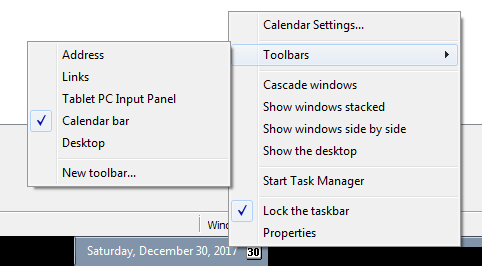Update 2
Please use this link:
https://mega.nz/#!LItwzAAL!NqcMVEnIqd17x5guL0V55gwjy8Q3xQMuSyeP-DelbRE
Update
Turns out I had a bug in my script and in the first go I exported less than 250K sessions (228K only), so I had to fix the dump and re-upload it. If you downloaded it previously, sorry, you will need to do it one more time 🙂
Thanks to @hrbrmstr for spotting and reporting the issue!
Old post
Happy New Year 2018!
Unless you are one of the companies or organizations doing commercial sample analysis and sandboxing it is almost impossible to get access to normalized data logs from sandboxing sessions. If you want to do analysis you need to either scrap data from the web, or run your own sandbox. In order to fill-in the gap I decided to release logs from 250,000 sandbox sessions.
- The file contains logs from 250K sandboxed sessions (250K unique samples).
- 32-bit PEs only. All executed Offline (no access to network).
- Sometimes it may not be 100% accurate – I ran various sessions, with various settings/timeouts.
- You’ll find traces of Windows API, NT API, VC and Delphi inline functions, COM, Visual Basic, string functions, Nullsoft APIs, Anti-VM tricks, etc. – and various stuff I discussed or will discuss in the Enter Sandbox series.
Have a look, run some analysis, crunch data – share results.
Link: https://mega.nz/#!XYcnTAyD!VvwOo9JBkqmRNPu5liSusl3tpC0kBpbRT6E8tfOejF0
File sizes (sha1 hashes):
34,515,244,109 Sandbox_250k_logs_Happy_New_Year_2018
(30010C605B451CEA6483B93B299FA9758747B1DF)
993,911,182 Sandbox_250k_logs_Happy_New_Year_2018.7z
(D73FDAAC08B95536FA2702D327C8F3143A9A666C)
Note: This data cannot be used for commercial purposes.
If you like this release, you may also want to re-visit my older data dumps:
- https://www.hexacorn.com/blog/2014/12/23/santas-bag-full-of-mutants/
- https://www.hexacorn.com/blog/2015/04/05/the-easter-bunny-comes-with-a-bag-full-of-events/
- https://www.hexacorn.com/blog/2015/02/19/year-of-sheep-starts-with-a-bag-full-of-atoms/
- https://www.hexacorn.com/blog/2015/12/20/santas-bag-full-of-user-agents/
File format:
- The file starts with a short header (easy to spot)
- Then it’s followed by the ### SAMPLE #<number>
- Then the actual logs start.
- The lines start with [PID][TID][ADDRESS]
- The API groups are prefixed with group prefixes i.e. API::, DELPHI::, VC:: (the latter are referring to inline functions)
- The parameters are NOT named / structured accordingly to Windows API docs; this is because the log is focused on extracting the most useful information, and avoiding cluttering the log with the useless/unused function arguments (but then even this is only partially true, because this tool was growing organically over the years and was not an orchestrated effort to make OCDs happy 😉 – if I was about to write it again, obviously it would be perfect 😉
Example:
### SAMPLE #00000001 [1980][252][00422c77]API::GetSystemTimeAsFileTime (lpSystemTimeAsFileTime=0012FFB0) [1980][252][0041c305]API::GetModuleHandleW (lpModuleName=kernel32.dll)=7C800000 [1980][252][0041c315]API::GetProcAddress (mod=KERNEL32.dll, api=FlsAlloc)=00000000 [1980][252][0041c328]API::GetProcAddress (mod=KERNEL32.dll, api=FlsFree)=00000000 [1980][252][0041c33b]API::GetProcAddress (mod=KERNEL32.dll, api=FlsGetValue)=00000000 [1980][252][0041c34e]API::GetProcAddress (mod=KERNEL32.dll, api=FlsSetValue)=00000000 [1980][252][0041c361]API::GetProcAddress (mod=KERNEL32.dll, api=InitializeCriticalSectionEx)=00000000 [1980][252][0041c374]API::GetProcAddress (mod=KERNEL32.dll, api=CreateSemaphoreExW)=00000000 [1980][252][0041c387]API::GetProcAddress (mod=KERNEL32.dll, api=SetThreadStackGuarantee)=00000000 [1980][252][0041c39a]API::GetProcAddress (mod=KERNEL32.dll, api=CreateThreadpoolTimer)=00000000 [1980][252][0041c3ad]API::GetProcAddress (mod=KERNEL32.dll, api=SetThreadpoolTimer)=00000000 [1980][252][0041c3c0]API::GetProcAddress (mod=KERNEL32.dll, api=WaitForThreadpoolTimerCallbacks)=00000000 [1980][252][0041c3d3]API::GetProcAddress (mod=KERNEL32.dll, api=CloseThreadpoolTimer)=00000000 [1980][252][0041c3e6]API::GetProcAddress (mod=KERNEL32.dll, api=CreateThreadpoolWait)=00000000 [1980][252][0041c3f9]API::GetProcAddress (mod=KERNEL32.dll, api=SetThreadpoolWait)=00000000 [1980][252][0041c40c]API::GetProcAddress (mod=KERNEL32.dll, api=CloseThreadpoolWait)=00000000 [1980][252][0041c41f]API::GetProcAddress (mod=KERNEL32.dll, api=FlushProcessWriteBuffers)=00000000 [1980][252][0041c432]API::GetProcAddress (mod=KERNEL32.dll, api=FreeLibraryWhenCallbackReturns)=00000000 [1980][252][0041c445]API::GetProcAddress (mod=KERNEL32.dll, api=GetCurrentProcessorNumber)=00000000 [1980][252][0041c458]API::GetProcAddress (mod=KERNEL32.dll, api=GetLogicalProcessorInformation)=7C861E6F [1980][252][0041c46b]API::GetProcAddress (mod=KERNEL32.dll, api=CreateSymbolicLinkW)=00000000 [1980][252][0041c47e]API::GetProcAddress (mod=KERNEL32.dll, api=SetDefaultDllDirectories)=00000000 [1980][252][0041c491]API::GetProcAddress (mod=KERNEL32.dll, api=EnumSystemLocalesEx)=00000000 [1980][252][0041c4a4]API::GetProcAddress (mod=KERNEL32.dll, api=CompareStringEx)=00000000 [1980][252][0041c4b7]API::GetProcAddress (mod=KERNEL32.dll, api=GetDateFormatEx)=00000000 [1980][252][0041c4ca]API::GetProcAddress (mod=KERNEL32.dll, api=GetLocaleInfoEx)=00000000 [1980][252][0041c4dd]API::GetProcAddress (mod=KERNEL32.dll, api=GetTimeFormatEx)=00000000 [1980][252][0041c4f0]API::GetProcAddress (mod=KERNEL32.dll, api=GetUserDefaultLocaleName)=00000000 [1980][252][0041c503]API::GetProcAddress (mod=KERNEL32.dll, api=IsValidLocaleName)=00000000 [1980][252][0041c516]API::GetProcAddress (mod=KERNEL32.dll, api=LCMapStringEx)=00000000 [1980][252][0041c529]API::GetProcAddress (mod=KERNEL32.dll, api=GetCurrentPackageId)=00000000 [1980][252][0041ab40]API::GetCommandLineW = "_0000034AD55817135B1B1C4AE97CD449.exe" [1980][252][004228f9]API::GetModuleFileNameW (mod=00000000, namebuf=%SYSTEM%\_0000034AD55817135B1B1C4AE97CD449.exe, buflen=260) [1980][252][00424495]API::MultiByteToWideChar (CodePage=000004E4,dwFlags=MB_PRECOMPOSED [00000001, 1],lpMultiByteStr= [1980][252][0042450c]API::MultiByteToWideChar (CodePage=000004E4,dwFlags=MB_PRECOMPOSED [00000001, 1],lpMultiByteStr= [1980][252][0041be2d]API::MultiByteToWideChar (CodePage=000004E4,dwFlags=MB_PRECOMPOSED [00000001, 1],lpMultiByteStr= [1980][252][0041bea1]API::MultiByteToWideChar (CodePage=000004E4,dwFlags=MB_PRECOMPOSED [00000001, 1],lpMultiByteStr= [1980][252][0041bf83]API::WideCharToMultiByte (cp= [000004E4, 1252],fl= [00000000, 0],wide= [1980][252][0041be2d]API::MultiByteToWideChar (CodePage=000004E4,dwFlags=MB_PRECOMPOSED [00000001, 1],lpMultiByteStr= [1980][252][0041bea1]API::MultiByteToWideChar (CodePage=000004E4,dwFlags=MB_PRECOMPOSED [00000001, 1],lpMultiByteStr= [1980][252][0041bf83]API::WideCharToMultiByte (cp= [000004E4, 1252],fl= [00000000, 0],wide= [1980][252][0041c543]API::SetUnhandledExceptionFilter (0042247D) [1980][252][00401dde]VC::vc_strlen1 (lpString=\/) [1980][252][0040df7c]API::GetTempPathA (namebuf=C:\DOCUME~1\USERNAME\LOCALS~1\Temp\, buflen=260)