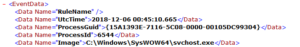This is one of these cases where you don’t plan for the outcome, yet you stumble upon something interesting, and then you just… describe it.
When you launch IDA and then load the sysmon.exe into it, you will see the following dialog box:
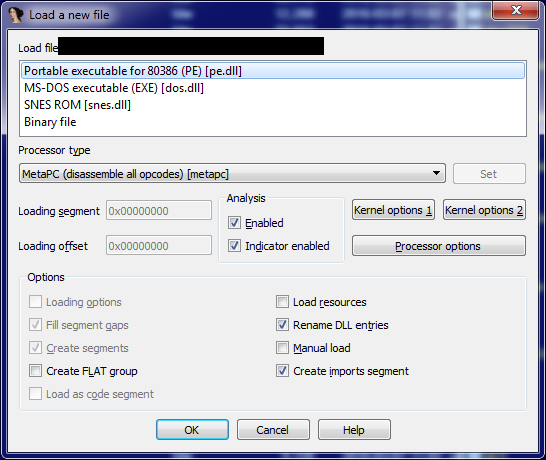
Okay…, so…. for some reason, IDA is recognizing the sysmon.exe binary as having an additional resources apart from the 32-, or 64-bit binary code. One that is associated with SNES.
Err… Que?
If you ever opened a .NET binary in IDA you are familiar with the program reaction to these types of binaries. It immediately shows you various, very specific ways to process (disassemble) the file. And not only the ‘traditional’ MZ/PE executable (including MZ DOS Executable which is just a basic Stub), but also the .NET binary that IDA can parse and show to you:
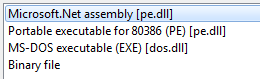
If you are familiar with this view, then the reason for the SNES detection becomes pretty apparent. It is very much the same reason that makes IDA include an additional item for .NET binaries.
When IDA opens a file it runs all the Loader Plugins. They are responsible for a quick&dirty detection of the binary image. Every time any of them returns a ‘I know this file format’ value, the IDA will add the returned string to the list of available modules that can process this data block (that’s because code and data have no meaning, until you apply file format constraints to the data block, and only then will recognize certain data blocks as code or data).
And if any of these is chosen by the reverser, the plug-in will be activated to process the data in a way the specific loader envisions…
In a case of sysmon.exe, it doesn’t really make sense to load the SNES loader, but… well… why don’t we try?
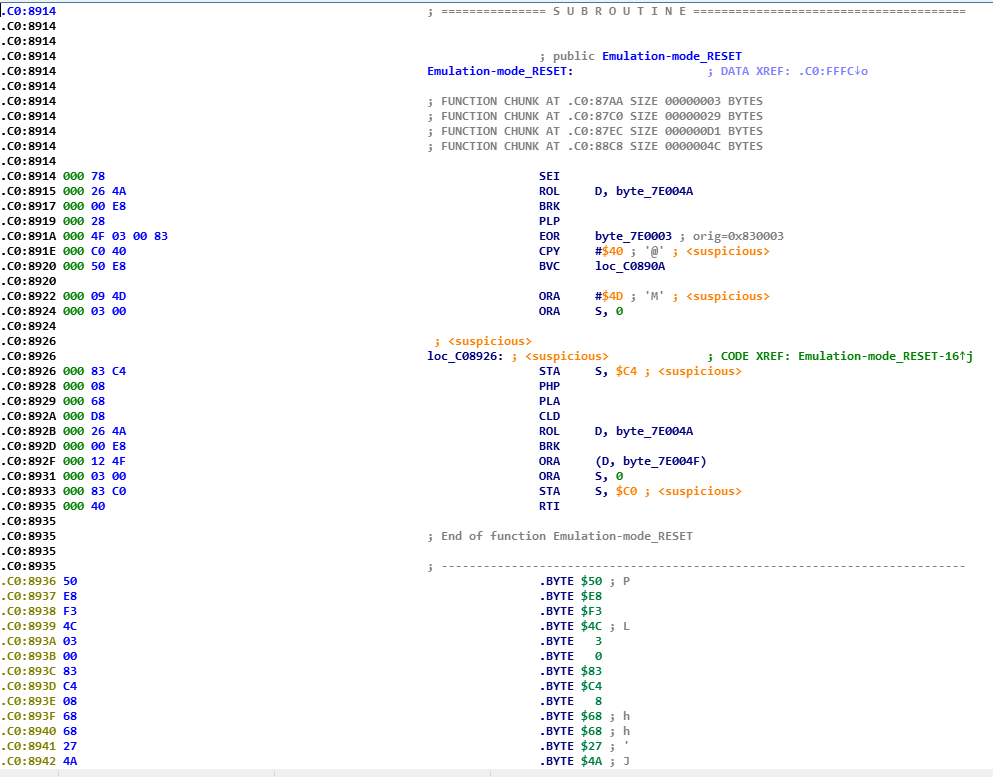
Let’s be honest. It’s a complete non-sense.
Yup, in a case of sysmon, it’s obvious it doesn’t have the SNES data inside it., We can consider it a loader bug/feature, and… we can immediately think of simple ways to abuse it…
While many IDA loaders are pretty strict about the image file format they expect, there is a way to trigger them all, or at least, some of them. Before you get too excited though, you need to understand that we can’t create a polyglot file that will cater for the expectations of all them, or most of them, but well… you can certainly try to make some of them work…
In other words, one could craft a file that will end up with the IDA showing more items on the preliminary Disassemble dialog box than expected.
How do we go about it?
Let’s start with a quick analysis of the SNES Sound File plugin which is the smallest possible (file size-wise) on my install; analysis of its code shows that creating any file of a size at least 0x10200 and with a header as below:
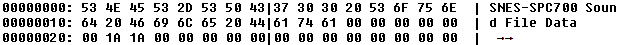
… will allow us to create dummy files that will be recognized by IDA as SNES music modules.
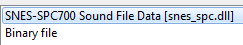
The hypothesis is then as follows: for each Loader module, there exist a minimalistic file that can act as a dummy that will be interpreted by IDA as a file of a specific format.
And a hypothesis #2: in some cases, we will be able to create PE executables (32- or 64-bit) that will include data crafted in a way as to trigger recognition functions of additional IDA Loader modules in a file; same way as sysmon does accidentally.
Thanks Sysmon!
While it won’t stop more advanced reversers, it will certainly add to the confusion of Trudys (the archetype of a n00b reverser created by @hacks4pancakes), and any automated systems that involve IDA for batch processing…
Last, but not least – yes, it is lame, but… the more the anti-* the more interesting it is to enter this field. Isn’t?