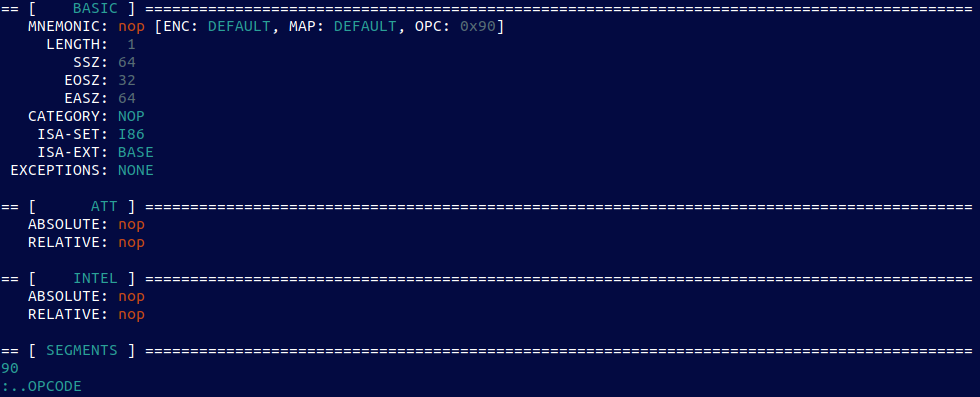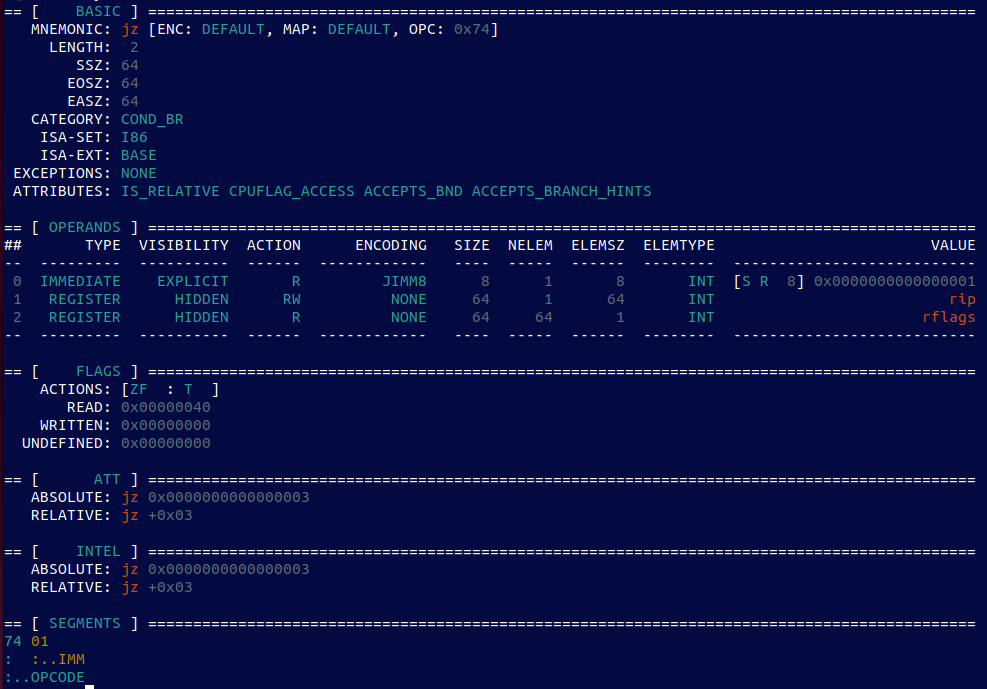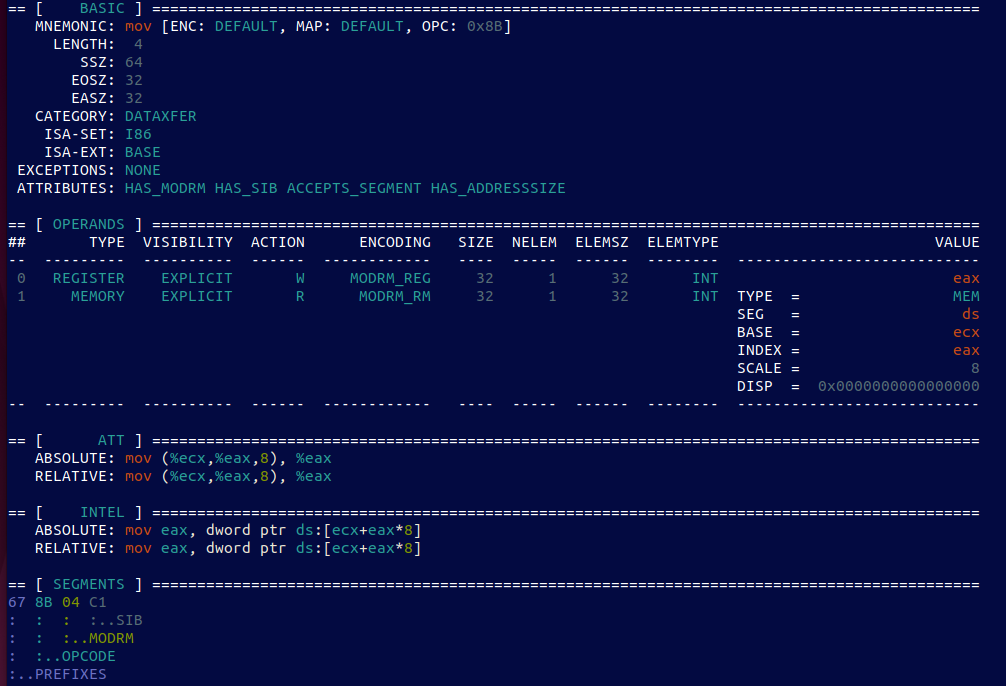I really don’t know if this is the first post in the series, or just a one-off that is also, the last. There are many fantastic blog posts out there that deal with the most popular Linux persistence tricks, f.ex. here. The latter is one of the best resources on Linux persistence that I know of, so I encourage everyone to read it first….
So, why starting something new, here?
Truth be told that I was never the biggest user of Linux, but same as it is with macOS – their footprint is now so prominent that there is no escape 😉 So, since I am not an expert on Linux, this blog series (if it really happens) is about a different Linux… The non-expert-one. The year of Linux on the Desktop is probably still ahead of us, but there is already a lot of dumb-linux-user-level (like me) persistence opportunities in today’s desktop Linux versions that we can explore…
Here’s the first one: The Terminal profile…
One of the more interesting options offered by Terminal’s configuration panel is this:

As it clearly says, you can set a custom command to execute when the terminal window is created under that given profile. A kinda stealth, conditional persistence, isn’t it?
And what’s interesting about this configuration choice, apart from launching Gnome Calculator when you open a terminal in this profile (suggesting that any executable configured to execute from there could simply do its malicious thing first, then launch the shell so no one is the wiser…), is that the configuration of this setting is not preserved in a traditional way (inside an .ini or any familiar ‘linuxish’ textual configuration file), but in a place that is a Linux cousin of Windows Registry: dconf…
Now, one can install dconf-editor to view these settings, but it complicates things. It’s very Windows-ish way of preserving the configuration data, after all. Still that’s the easiest way to spot the bad guy:

Is there an equivalent of RegShot for Linux today that can detect these changes in dconf?