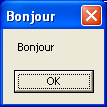Most of the sandboxes that I know of use English as a base language. It is not surprising – after all anglophones are probably one of the most targeted user bases out there anyway. However… there is still a huge population of users using their non-English native languages. For these, the localization industry works hard to deliver the user interface experience in their native language. Windows alone is localized to a large number languages and supports both number of languages/locales and a multilingual user interface (MUI).
Localization of software is non-trivial and Windows helps with it in many ways. One of the most popular tricks in localization engineers’/developers’ hands is moving the textual part of the UI to so-called string resources. You may find them in most of the programs by inspecting them with a resource hacker tool.
What’s interesting is that by combining this feature with the under-the-hood localization that is done by OS depending on the currently used UI language you may get two (or more) different results while running the same code which does not (at least on the surface) contain any conditional code.
Let’s have a look at the example.
The code below loads a string from the resources, and shows a message box.
invoke GetModuleHandle,NULL invoke LoadStringW,eax,1500,Offset Buffer,512 invoke MessageBoxW,NULL,Offset Buffer,Offset Buffer,MB_OK
Nothing really unusual. If you run this code on the English Windows, you will see a message box showing ‘Hello’:
If you run the very same code on the French Windows, you will get the message ‘Bonjour’:
When LoadStringW API is called, Windows recognizes the language of the OS and retrieves one of the strings stored inside the executable:
STRINGTABLE
LANGUAGE LANG_ENGLISH, SUBLANG_ENGLISH_US
{
1500, "Hello"
}
STRINGTABLE
LANGUAGE LANG_FRENCH, SUBLANG_FRENCH
{
1500, "Bonjour"
}
Now, if instead of showing the message the retrieved string was treated as an URL that could be used to download file with URLDownloadToFileW and then that file was executed with WinExec we could easily get two different execution flows, dependent on the OS (and URLs configured separately for two (or more) languages).
It would take hawk eyes of the reverser to spot this, because unless s/he looked at the resources, the debug session, and any English-focused sandbox would not recognize this subtle (and hidden) code flow change. While it’s easy to spot it in a small program, dealing with any larger, or more advanced program, or perhaps one where the trick is used in a more clandestine way would go most likely unnoticed.
You can download the Hello/Bonjour example from here. I didn’t bother to create URLDownloadToFileW/WinExec one, because it’s a pretty lame thing anyway…